 |
WIP
DirectOutput framework for virtual pinball cabinets WIP
|
Go to: Overview |
 |
WIP
DirectOutput framework for virtual pinball cabinets WIP
|
Go to: Overview |
The RGBAMatrixBitmapAnimationEffect displays a anmation which is based on a image file on the defineable part of a matrix of rgb toys (e.g. adressable ledstrip). More...
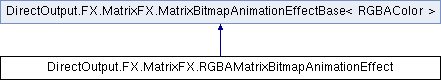
Protected Member Functions | |
| override RGBAColor | GetEffectValue (int TriggerValue, PixelData Pixel) |
| Gets the value for a single element in the matrix. More... | |
 Protected Member Functions inherited from DirectOutput.FX.MatrixFX.MatrixBitmapAnimationEffectBase< RGBAColor > Protected Member Functions inherited from DirectOutput.FX.MatrixFX.MatrixBitmapAnimationEffectBase< RGBAColor > | |
| abstract MatrixElementType | GetEffectValue (int TriggerValue, PixelData Pixel) |
| Gets the value which is to be applied to all elements of the matrix area controlled by the effect. This methed must be overwritten. More... | |
Additional Inherited Members | |
 Public Member Functions inherited from DirectOutput.FX.MatrixFX.MatrixBitmapAnimationEffectBase< RGBAColor > Public Member Functions inherited from DirectOutput.FX.MatrixFX.MatrixBitmapAnimationEffectBase< RGBAColor > | |
| override void | Trigger (Table.TableElementData TableElementData) |
| Triggers the effect with the given data. More... | |
| override void | Init (Table.Table Table) |
| Initializes the effect. Resolves object references, extracts source image data. More... | |
| override void | Finish () |
| Finishes the effect and releases object references More... | |
 Protected Attributes inherited from DirectOutput.FX.MatrixFX.MatrixBitmapAnimationEffectBase< RGBAColor > Protected Attributes inherited from DirectOutput.FX.MatrixFX.MatrixBitmapAnimationEffectBase< RGBAColor > | |
| PixelData[][,] | Pixels |
 Properties inherited from DirectOutput.FX.MatrixFX.MatrixBitmapAnimationEffectBase< RGBAColor > Properties inherited from DirectOutput.FX.MatrixFX.MatrixBitmapAnimationEffectBase< RGBAColor > | |
| MatrixAnimationStepDirectionEnum | AnimationStepDirection [get, set] |
| Gets or sets the animation direction. More... | |
| int | AnimationStepSize [get, set] |
| Gets or sets the size of the step in pixels or frames (depending on the AnimationStepDirection) to the next frame of the animation. More... | |
| int | AnimationFrameCount [get, set] |
| Gets or sets the number of frames for the whole animation. More... | |
| AnimationBehaviourEnum | AnimationBehaviour [get, set] |
| Gets or sets the animation behaviour. More... | |
| int | AnimationFrameDurationMs [get, set] |
| Gets or sets the animation frame duration in ms. More... | |
| int | BitmapFrameNumber [get, set] |
| Gets or sets the number of the frame to be displayed. More... | |
| int | BitmapTop [get, set] |
| Gets or sets the top of the the part of the bitmap which is to be displayed. More... | |
| int | BitmapLeft [get, set] |
| Gets or sets the left boundary of the the part of the bitmap which is to be displayed. More... | |
| int | BitmapWidth [get, set] |
| Gets or sets the width of the the part of the bitmap which is to be displayed. More... | |
| int | BitmapHeight [get, set] |
| Gets or sets the height of the the part of the bitmap which is to be displayed. More... | |
| FastBitmapDataExtractModeEnum | DataExtractMode [get, set] |
| Gets or sets the mode how data is extracted from the source bitmap. More... | |
| FilePattern | BitmapFilePattern [get, set] |
| Gets or sets the file pattern which is used to load the bitmap file for the effect. More... | |
The RGBAMatrixBitmapAnimationEffect displays a anmation which is based on a image file on the defineable part of a matrix of rgb toys (e.g. adressable ledstrip).
The properties of the effect allow you to specify the position, frame and size of the first image part to be displayed on the matrix. In addition you can define how the effect steps forward through the source picture for the further animation frames.
To get a better idea, have a look at the following video and the picture below it.
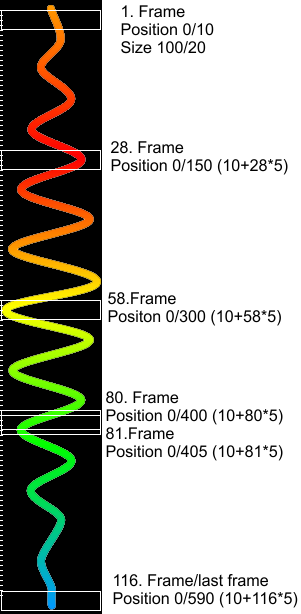
The image above shows what DOF does for the following settings:
In this example DOF extracts a area of 20x100pixels for every frame of the animation. For every frame of the animation it steps 5 pixels down, so we slowly progress through the whole image.
Definition at line 38 of file RGBAMatrixBitmapAnimationEffect.cs.
|
protected |
Gets the value for a single element in the matrix.
| TriggerValue | The trigger value. |
| Pixel | A pixel representing a element in the matrix. |
Definition at line 46 of file RGBAMatrixBitmapAnimationEffect.cs.